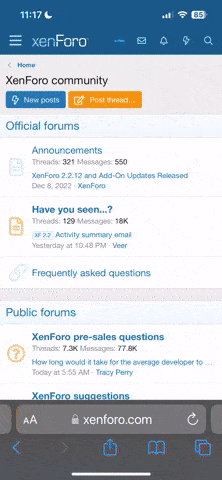Hey Jody,
I'm only new too, but welcome anyway!
Go into your USER CP, then click on EDIT SIGNATURE (on the top left section) then you'll see a little yellow box, directly above where you type stuff in. The box looks like it's got a little mountain in it. if you hover the mouse over it, it'll say 'insert image'.
Then a box will come up saying 'insert url of image'. Cut the line you put into your post (the one that comes up as a link) into this box and hit 'ok'.
Now you can preview your signature and the actual ticker should show up.
PM me if you have trouble.
asy
I'm only new too, but welcome anyway!
Go into your USER CP, then click on EDIT SIGNATURE (on the top left section) then you'll see a little yellow box, directly above where you type stuff in. The box looks like it's got a little mountain in it. if you hover the mouse over it, it'll say 'insert image'.
Then a box will come up saying 'insert url of image'. Cut the line you put into your post (the one that comes up as a link) into this box and hit 'ok'.
Now you can preview your signature and the actual ticker should show up.
PM me if you have trouble.
asy