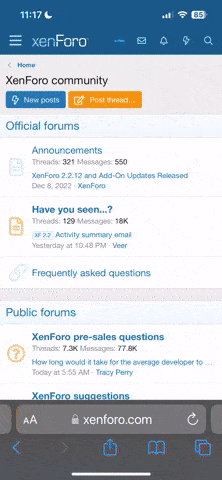Is there a way to make lines that people can type on, like in a questionnaire?
____________________________
For instance, if that was my line, and I sent it to you and you opened the document and typed on it, the line would not stay under the typing.
God that sounds so stupid, lol, but I'd think there would have to be a way.
____________________________
For instance, if that was my line, and I sent it to you and you opened the document and typed on it, the line would not stay under the typing.
God that sounds so stupid, lol, but I'd think there would have to be a way.