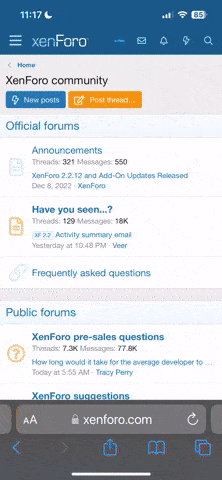You are using an out of date browser. It may not display this or other websites correctly.
You should upgrade or use an alternative browser.
You should upgrade or use an alternative browser.
How do U get a signature? Help Please
- Thread starter Ryc
- Start date
San2
Mod
To create a signature, do the following:
Open your 'User CP' on this forum. The link is located at the top-left of the page, in the blue bar. Once you get to your User CP, look at the list on the left-hand side on the page. Under the header 'Settings & Options', you will find 'Edit your signature'. Click that.
It should open a window on the screen that you can put your signature in. If you click 'preview' it'll show you what it looks like. Save it, and you should have a signature!
If the option 'Edit your signature' doesn't show up, go to 'Edit Options' in your User CP, and scroll down about half way until you find 'Thread Display Options'. Make sure that 'Show signatures' is ticked.
Open your 'User CP' on this forum. The link is located at the top-left of the page, in the blue bar. Once you get to your User CP, look at the list on the left-hand side on the page. Under the header 'Settings & Options', you will find 'Edit your signature'. Click that.
It should open a window on the screen that you can put your signature in. If you click 'preview' it'll show you what it looks like. Save it, and you should have a signature!
If the option 'Edit your signature' doesn't show up, go to 'Edit Options' in your User CP, and scroll down about half way until you find 'Thread Display Options'. Make sure that 'Show signatures' is ticked.
RosaBetts195
New member
Thanks! I also wanted to know the same thing too!
BrokenAnjel24
New member
IDK WUT IM DOIN LOL
BrokenAnjel24
New member
great job keep it up
Tiffany0268
New member
I have a question do you have to have 10 posts before you can see the control panel to edit I do not see amything that says cp
But remember don't post unnecessary matters if not you will get banned from this forum ! 
PLB
Moderator
Originally Posted by andyrodgers
you can add your signature by using form's user "CP"
Actually, no. If you had read through the posts, you would have seen San's post which explained that it is now under "My Profile"
allcdnboy1
New member
There are minimum requirements on time spent on the forum both in posts and days that give different users different levels of abilities for posting and signatures. New members can not have signatures right away.
Hello members,
1. Click the gear icon in the upper right, and then select Settings.
2. Enter your new signature text in the box at the bottom of the page next to the Signature option.
3. Click Save Changes.
Signatures are separated from the rest of your message by two dashes. To see a signature in Gmail, click the Show trimmed content button at the bottom of the message.
Thanks
1. Click the gear icon in the upper right, and then select Settings.
2. Enter your new signature text in the box at the bottom of the page next to the Signature option.
3. Click Save Changes.
Signatures are separated from the rest of your message by two dashes. To see a signature in Gmail, click the Show trimmed content button at the bottom of the message.
Thanks