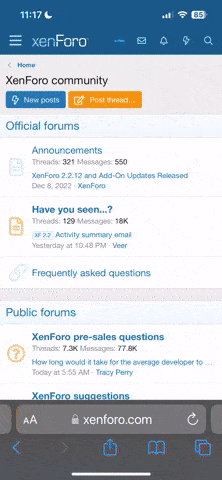A friend of mine has a computer problem.
She opened a word file from the internet, without chosing "save as" just "open", she started writing in it, saving it as she went a long (without being asked anything like "where do you want to save" etc, it just saved, like it normally does when you have created a file on your PC). Then she closed the file. Now she can't find it. Shouldn't it be stored somewhere like her temporary internet files or something?
The operating system is Windows XP.
Hope someone can help!
She opened a word file from the internet, without chosing "save as" just "open", she started writing in it, saving it as she went a long (without being asked anything like "where do you want to save" etc, it just saved, like it normally does when you have created a file on your PC). Then she closed the file. Now she can't find it. Shouldn't it be stored somewhere like her temporary internet files or something?
The operating system is Windows XP.
Hope someone can help!