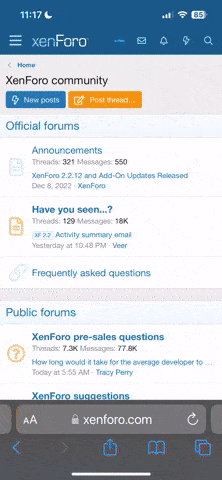Miros
New member
Diesen Text habe ich auf einem anderen Board gefunden und da ich seit ein paar Tagen auch begeisterter Firefox-Benutzer bin, will ich den Text euch nicht vorenthalten. Gibt sicher auch zahlreiche Members hier, die Firefox benutzen.
Wer noch auf dem Internet Explorer rumsurft ist selber schuld!
Wer noch auf dem Internet Explorer rumsurft ist selber schuld!
Here's something for broadband people that will really speed Firefox up:
1.Type "about:config" into the address bar and hit return.
Scroll down and look for the following entries:
network.http.pipelining
network.http.proxy.pipelining
network.http.pipelining.maxrequests
Normally the browser will make one request to a web page at a time. When you enable pipelining it will make several at once, which really speeds up page loading.
2. Alter the entries as follows:
Set "network.http.pipelining" to "true"
Set "network.http.proxy.pipelining" to "true"
Set "network.http.pipelining.maxrequests" to some number like 15. This means it will make 15 requests at once.(edit the article said 30 but i cut it down to 15 and it still works fast)
3. Lastly right-click anywhere and select New-> Integer.
Name it "nglayout.initialpaint.delay" and set its value to "0". This value is the amount of time the browser waits before it acts on information it receives. If you're using a broadband connection you'll load pages MUCH faster now!