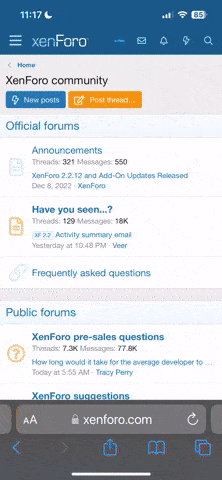You are using an out of date browser. It may not display this or other websites correctly.
You should upgrade or use an alternative browser.
You should upgrade or use an alternative browser.
Posting pictures?
- Thread starter Cantona
- Start date
size32someday
Active member
what you do is choose manage attachments. Then choose upload from URL and type in the image address, or if on disk browse for the file on disk. then choose upload. make sure its uploaded and the file isnt to big. close this dialog. then choose the paperclip icon (attach) on the chatbox toolbar and chose the file you uploaded and it should insert automagically into the dialog. choose preview to see if it worked.
you have to use the extended dialog to do all this you cant use quick reply.
upload the file, then attach.
test 1 image from disk
View attachment 13042
test 2 image uploaded from url
View attachment 13044
you have to use the extended dialog to do all this you cant use quick reply.
upload the file, then attach.
test 1 image from disk
View attachment 13042
test 2 image uploaded from url
View attachment 13044
Last edited:
Daybehavior
New member
Thanks I appreciate you looking into it