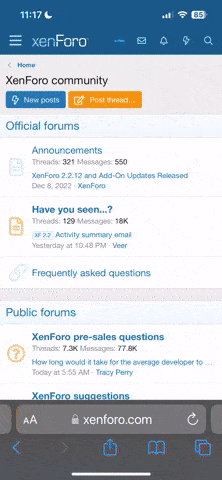OK, here's a post about how to add a ticker to your signature.
Firstly, go to the ticker site:
PAGE 1:
Click on the 'weight loss' bit, then click 'NEXT'.
PAGE 2:
Now fill in the boxes. Choose KG or LB's, Then choose weight change, or weight.
If you choose weight change, the ticker will go from the amount of weight you have to lose, to Zero. Choosing weight will make your ticker go from the start weight to the end weight. It's a personal preference. I prefer the weight change because I think it is easier to understand and makes it easier to compare yours to others who are on the same journey.
PAGE 3:
Now choose a ruler.
This is the background picture for your ticker.
Mine's a pencil, but you can scroll through the pages (numbered in the bottom left corner of the picture) and see which you prefer.
PAGE 4:
Now choose a slider.
This is the bit that slides along your ticker as you lose weight.
Mine's a tulip (just so you know which bit is which), you can choose whichever reflects your likes or personality best. Again, there are a few pages to choose from.
PAGE 5:
This will show you an example of how your ticker will look in your signature.
If you aren't happy, click on the 'BACK' button and choose a different ruler or slider (or both!).
IF YOU ARE HAPPY WITH IT, highlight the code in the BB CODE Box (I've framed the box in green so you can see which it is).
Now go to your USER CP section of this site. (Click on USER CP, in the top right corner of this, or any, screen. I suggest you open this in a different window to where your ticker code is just in case you lose the clipboard).
Then, under CONTROL PANEL (on the left) click on "Edit Signature".
There's a big box there that says EDIT SIGNATURE. Put your cursor in this box (if it isn't already). now click <CTRL> + V. That means, click the Control button (it has Ctrl written on it) and the V button on the keyboard at once) This will paste the ticker code into your signature.
You can also write other things in your signature, but, please, for the sake of everyone reading and loading these pages, try not to leave heaps of blank lines, and don't make it too LONG, as don't forget, it shows up on EVERY post you write, and over long signatures simply pad the pages out, and mean we have to load many more pages to read the same stuff...


Now you can click on 'Preview signature' and your new signature will show up at the top of the page.
If you are happy with it, click on "SAVE SIGNATURE".
This will place this new signature into EACH post you've ever done, or ever will do (until you alter your signature).
Some Signature information:
Signatures are dynamic, they do not stay with the posts made at the time they were there. If you change your sig, it'll change on ALL posts. This means, if you just come into a room and yell 'Ticker change' and that's IT, next time you change your signature, this information will be moot. You (and anyone else) won't be able to track your changes because this information will be gone soon.
Also, if you want to TEST your signature, there is NO NEED to make a post saying "testing signature", simply find ANY old post of yours and reload it, the signature will be there. Promise.
Anyway, that's about it. Hope it helps.
asy
Firstly, go to the ticker site:
PAGE 1:
Click on the 'weight loss' bit, then click 'NEXT'.
PAGE 2:
Now fill in the boxes. Choose KG or LB's, Then choose weight change, or weight.
If you choose weight change, the ticker will go from the amount of weight you have to lose, to Zero. Choosing weight will make your ticker go from the start weight to the end weight. It's a personal preference. I prefer the weight change because I think it is easier to understand and makes it easier to compare yours to others who are on the same journey.
PAGE 3:
Now choose a ruler.
This is the background picture for your ticker.
Mine's a pencil, but you can scroll through the pages (numbered in the bottom left corner of the picture) and see which you prefer.
PAGE 4:
Now choose a slider.
This is the bit that slides along your ticker as you lose weight.
Mine's a tulip (just so you know which bit is which), you can choose whichever reflects your likes or personality best. Again, there are a few pages to choose from.
PAGE 5:
This will show you an example of how your ticker will look in your signature.
If you aren't happy, click on the 'BACK' button and choose a different ruler or slider (or both!).
IF YOU ARE HAPPY WITH IT, highlight the code in the BB CODE Box (I've framed the box in green so you can see which it is).
Now go to your USER CP section of this site. (Click on USER CP, in the top right corner of this, or any, screen. I suggest you open this in a different window to where your ticker code is just in case you lose the clipboard).
Then, under CONTROL PANEL (on the left) click on "Edit Signature".
There's a big box there that says EDIT SIGNATURE. Put your cursor in this box (if it isn't already). now click <CTRL> + V. That means, click the Control button (it has Ctrl written on it) and the V button on the keyboard at once) This will paste the ticker code into your signature.
You can also write other things in your signature, but, please, for the sake of everyone reading and loading these pages, try not to leave heaps of blank lines, and don't make it too LONG, as don't forget, it shows up on EVERY post you write, and over long signatures simply pad the pages out, and mean we have to load many more pages to read the same stuff...
Now you can click on 'Preview signature' and your new signature will show up at the top of the page.
If you are happy with it, click on "SAVE SIGNATURE".
This will place this new signature into EACH post you've ever done, or ever will do (until you alter your signature).
Some Signature information:
Signatures are dynamic, they do not stay with the posts made at the time they were there. If you change your sig, it'll change on ALL posts. This means, if you just come into a room and yell 'Ticker change' and that's IT, next time you change your signature, this information will be moot. You (and anyone else) won't be able to track your changes because this information will be gone soon.
Also, if you want to TEST your signature, there is NO NEED to make a post saying "testing signature", simply find ANY old post of yours and reload it, the signature will be there. Promise.
Anyway, that's about it. Hope it helps.
asy