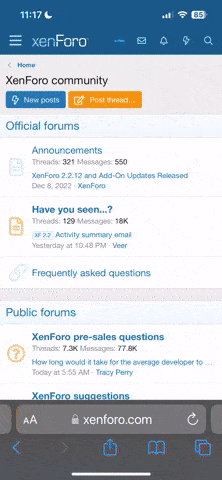You are using an out of date browser. It may not display this or other websites correctly.
You should upgrade or use an alternative browser.
You should upgrade or use an alternative browser.
Help please
- Thread starter Hearts
- Start date
San2
Mod
Hey Hearts,
to get the ticker into your signature, do the following:
Once you created your ticker, copy the 'BBCode' that has been created for you. It's usually underneath the image of the ticker you just made.
Open your 'User CP' on this forum. The link is located at the top-left of the page, in the blue bar. Once you get to your User CP, look at the list on the left-hand side on the page. Under the header 'Settings & Options', you will find 'Edit your signature'. Click that.
Paste the code that you got from Ticker Factory into the text-box that comes up, and that should be it, ticker created!
to get the ticker into your signature, do the following:
Once you created your ticker, copy the 'BBCode' that has been created for you. It's usually underneath the image of the ticker you just made.
Open your 'User CP' on this forum. The link is located at the top-left of the page, in the blue bar. Once you get to your User CP, look at the list on the left-hand side on the page. Under the header 'Settings & Options', you will find 'Edit your signature'. Click that.
Paste the code that you got from Ticker Factory into the text-box that comes up, and that should be it, ticker created!
San2
Mod
'Edit signature' should be right underneath the 'Edit Avatar' ... and you're right, edit avatar changes the little picture next to your name.
The options under 'Settings' should be
'Edit avatar'
'Edit signature'
'Edit email and password'
'Edit options'
'Edit ignore list'
You might want to check that under 'Edit options', the tick-box next to 'Show signatures' is ticked. It's about half way down the page, under 'Thread Display options'.
I couldn't think of any other reasons why there isn't an 'Edit signature' button....
The options under 'Settings' should be
'Edit avatar'
'Edit signature'
'Edit email and password'
'Edit options'
'Edit ignore list'
You might want to check that under 'Edit options', the tick-box next to 'Show signatures' is ticked. It's about half way down the page, under 'Thread Display options'.
I couldn't think of any other reasons why there isn't an 'Edit signature' button....