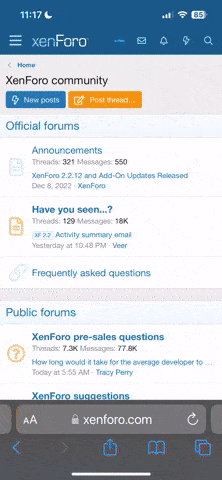An Avatar...is a little picture that shows up beside your username. It can be a pic of the real you...or a cartoon character...A hobby.....anything you like!!!
To upload your avatar you must have it downloaded on your own computer.
I always have mine in my "documents"...under "pictures"....
Go to "Cp" at the top of the forum....
There on the left hand side you will see "edit Avatar"
Go to where it says...."custom avatar"...
Hit "browse"
Another small window should pop up......here is where you will find your pic of your choice where ever you keep them on your computer...
Double click your choice
back on the "custom avatar"...where it says browse..there should be some words in the field showing you had uploaded your pic on there...
hit "save changes"...and your new avatar should come up....
Sometimes you may have to downsize a pic you want for avatar...profile pic...or to even post a pic...to do that you need to have a editing software on your pc.....If you up load digital pictures you should surley have one...if not...there is a place to down load one free..that one of our moderators suggested......I will find it and post it later...
Feel free to ask ANY questions....and also if I explained anything wrong..please feel free to correct me....Everyones input is greatly appreciated.
To upload your avatar you must have it downloaded on your own computer.
I always have mine in my "documents"...under "pictures"....
Go to "Cp" at the top of the forum....
There on the left hand side you will see "edit Avatar"
Go to where it says...."custom avatar"...
Hit "browse"
Another small window should pop up......here is where you will find your pic of your choice where ever you keep them on your computer...
Double click your choice
back on the "custom avatar"...where it says browse..there should be some words in the field showing you had uploaded your pic on there...
hit "save changes"...and your new avatar should come up....
Sometimes you may have to downsize a pic you want for avatar...profile pic...or to even post a pic...to do that you need to have a editing software on your pc.....If you up load digital pictures you should surley have one...if not...there is a place to down load one free..that one of our moderators suggested......I will find it and post it later...
Feel free to ask ANY questions....and also if I explained anything wrong..please feel free to correct me....Everyones input is greatly appreciated.
Last edited: